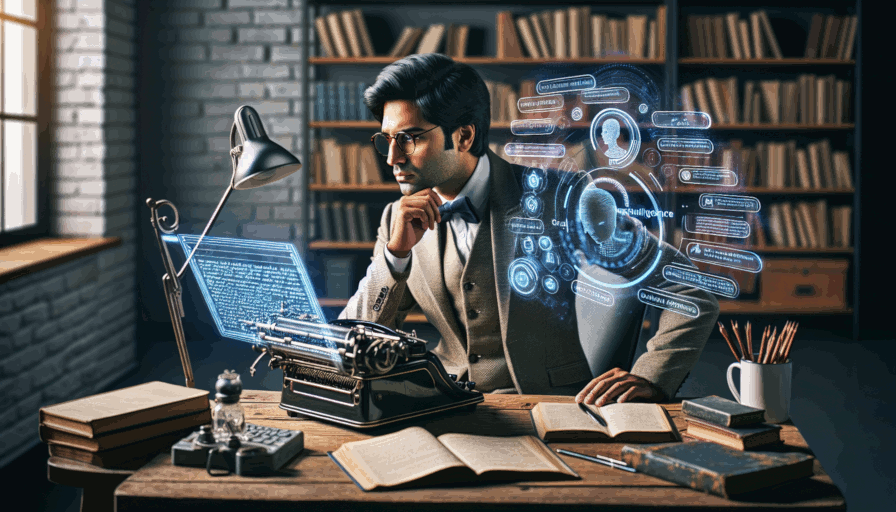The potential for achieving high productivity is a motivating factor that makes the idea of using generative AI as a writing assistant highly desirable. An experimental study showed that using the ChatGPT model helped employees increase their writing task completion speed by more than 50% while improving the quality of their work. A 2023 report from Microsoft concluded that employees spend a third of their time writing emails and text messages, and another third completing other tasks, such as taking notes, preparing presentations, or drafting documents. Therefore, when considering the amount of time we spend on all types of writing, we can observe the role AI-assisted writing plays in addressing excessive workloads and reducing employee stress.
However, relying on AI to write emails, reports, or even create initial drafts comes with some risks and negative consequences. The user may lose their unique style due to dependence on the bot's generic and predictable wording. Additionally, generative AI often produces incorrect or illogical results. Ethical considerations must also be taken into account, such as acknowledging the bot's role in writing the text, avoiding privacy violations, and questioning whether using bots to create content diminishes the value of human effort and work. For example, in Google's advertisement for the 2024 Olympics, a parent used the company's bot to write a thank-you note from their young daughter to an inspiring athlete, sparking a wave of criticism that led to the ad's removal. It is natural for many people to worry that using AI for writing tasks in the workplace could undermine trust among colleagues, potentially negatively affecting an individual's professional standing and authority.
But you can avoid these risks. Over years of research and writing about digital work environments, I have focused on how individuals and organizations use digital tools to increase efficiency and strengthen human connections and relationships. Using generative AI for writing is no different from using other digital tools.
The key is to use generative AI as a writing assistant without allowing it to take over the task entirely on your behalf. Philosopher Richard Menary points out that writing is the process of thinking while working and executing, which is precisely why your active participation in this process is crucial. In fact, if you use AI as a writing tool wisely and skillfully, you will become a better writer and thinker, rather than someone who can be replaced by AI.
To achieve this, use generative AI to assist you at every stage of the writing process without letting it replace you.
Before You Begin
Before starting, review your organization's AI policy. This policy can provide guidance on approved tools or how to avoid accidentally leaking sensitive information.
Be sure to disclose to the reader the parts you drafted with AI assistance, even if laws do not require it. For example, you could say, "I used AI to draft this summary based on the core written content, which I then reviewed for accuracy," or "Here is a preliminary draft of the quarterly report, which I created using the GPT model, and I will write an improved version myself after verifying all the information." This level of transparency is essential for maintaining trust with readers and colleagues when integrating AI into your work and reinforcing the idea that the bot assists you in writing rather than replacing you.
In this context, it is worth noting that every sentence you read in this article was written by me or, in some cases, in collaboration with a human editor. However, I used AI to ensure that the draft and wording covered all the key points in the presentation, to find the studies I relied on and cited, to craft a concise summary of the main findings, and to brainstorm hypothetical examples.
Gathering, Summarizing, and Organizing Ideas
Most complex writing processes, from quick, short messages to longer pieces, begin with research, including conducting interviews, taking notes, and gathering information, followed by analyzing and organizing this information. AI can accelerate all these steps.
One area where generative AI excels is summarizing texts. If you have articles or texts that need to be analyzed, summarized, and understood, you can upload PDF files to conversational AI tools like ChatGPT or Claude.ai and request summaries of the main ideas based solely on the content of those files. This reduces the likelihood of errors and hallucinations—instances where AI generates incorrect information. You can also add documents or websites to a tool designed to compile information from multiple sources, such as Google's NotebookLM. This tool includes a useful audio review feature, allowing it to convert all those articles into a surprisingly concise and realistic podcast.
AI can also be helpful in transforming your initial notes into a more organized summary or outline. You can input meeting notes, emails, or even photos of handwritten notes (while always adhering to your company's privacy policies). You can even take a walk while talking to ChatGPT using its voice interface, discussing ideas you might want to include in the content you're writing, or request it to conduct a virtual interview with you, as if you were a guest speaker at a conference. Once you've extracted ideas from your mind and gathered them from documents, ask ChatGPT to turn them into a detailed, structured outline that you can rely on during the writing and drafting process.
Finally, use AI to help you make decisions about the structure and organization of your text. For example, if you're unsure whether to start an article with a short story or a brief introduction to the topic, ask AI to write both versions based on your notes or outline. Alternatively, you can create different drafts using multiple AI bots to evaluate a variety of options. Over time, you'll develop your personal skills and intuition for making decisions about the appropriate choices for each writing project.
Mistakes to Avoid When Drafting
Once you've prepared a suitable outline, it's time to move on to the drafting stage. At this stage, AI can speed up the writing process by helping you overcome obstacles, such as writer's block or difficulties in crafting complex sentences.
Important warning: Avoid using AI to write the first draft, as this can make it harder for you to use your unique style and find your personal expressions. In the summer of 2022, two German companies conducted an experiment where they asked hundreds of employees to respond to a set of routine hypothetical emails with the option to use smart replies—a type of pre-written response commonly seen in email services like Gmail and Outlook. What was the result? Even when employees did not use the suggested smart replies and wrote the emails themselves, merely seeing those pre-written responses changed the way they communicated. Ultimately, their messages became more positive compared to those of people who did not use AI in similar situations.
The suggestions generated by AI were not neutral tools; they indirectly influenced how people expressed themselves. Instead of relying on AI to write a full draft for you, write it yourself and use AI to help you overcome the challenging parts of the writing process. Do you struggle to connect ideas and transition smoothly between paragraphs? Don't worry about it—write your ideas as they come to mind, then ask AI to suggest some sentences that can facilitate transitions between different parts of the text. While you should add your personal touch to these sentences, having some ready-made options makes the process much easier. You can also use the same approach to write post-meeting action items, executive summaries for long, detailed reports, or polite and professional email closings. Seeing how AI handles problems can help you improve your weaknesses, such as using bullet-point summaries focused on actionable insights rather than lengthy, detailed analyses written in paragraph form. (Just avoid the common AI pattern of starting every conclusion with "In conclusion.")
These drafting and writing methods may require significant effort from you, such as verifying the accuracy of information and crafting text in a way that aligns with your personal style. However, you can reduce this effort by training AI to adopt a style similar to your own. Tools like OpenAI's custom GPT models or projects offered by Claude.ai allow you to upload samples of your writing in various formats and provide the bot with instructions on how to use each sample for a specific purpose, along with specifying preferred words and phrases to avoid. After providing detailed and precise instructions and samples of my work, the AI model I trained to match my style, which I named "Alexerizer," became capable of drafting newsletters that included personal details or humorous touches while maintaining professionalism and clarity in business-related articles. Although I do not publish work produced by AI under my name, seeing drafts that closely resemble my style has improved my ability to modify and develop AI-generated drafts into texts I write myself, reflecting my personal style.
Getting Feedback
Once you're satisfied with the draft or wording you've produced, ask the AI bot for feedback, focusing on three specific areas: 1) identifying necessary changes, such as spelling or typographical errors that need correction, 2) identifying recommended modifications to improve your writing style or clarify your arguments and ideas, and 3) providing a list of additional recommendations and suggestions for improving the text.
AI can be used to analyze important documents and provide feedback from multiple perspectives by instructing the AI bot to act from the viewpoint of a specific type of reader. For example, if you're preparing a document to share with current clients and use as a marketing tool to boost sales, your hypothetical audience might include a current client seeking greater value from your services, a senior executive looking to quickly review it for a decision on collaboration, or even a competitor trying to gather ideas and extract key information. Ask the AI to play each of these roles separately and provide feedback on the document based on the perspective of the persona it represents.
This approach allows you to leverage the advantages of AI while integrating your original ideas, personality, and vision into the final version, rather than allowing AI to replace these aspects and obscure your writing identity. Additionally, the process of reviewing suggested modifications, determining how these suggestions can improve your work, and identifying cases where it's better to ignore AI's recommendations will help you develop critical skills in evaluating your writing style.
You Are the New Writer
When used correctly and effectively, AI adds a completely new writer to your team—yourself. Whether writing is a challenge for you or already one of your strengths, AI can help you gain more confidence and expand your reach and impact quickly. Approach this opportunity with awareness and transparency, and continuously work to improve your writing style. In this way, AI-assisted writing will enhance your professional relationships with colleagues rather than undermining them.